“NCB Standby You Banking Package” Safe and sound banking service at your fingertips
Bills
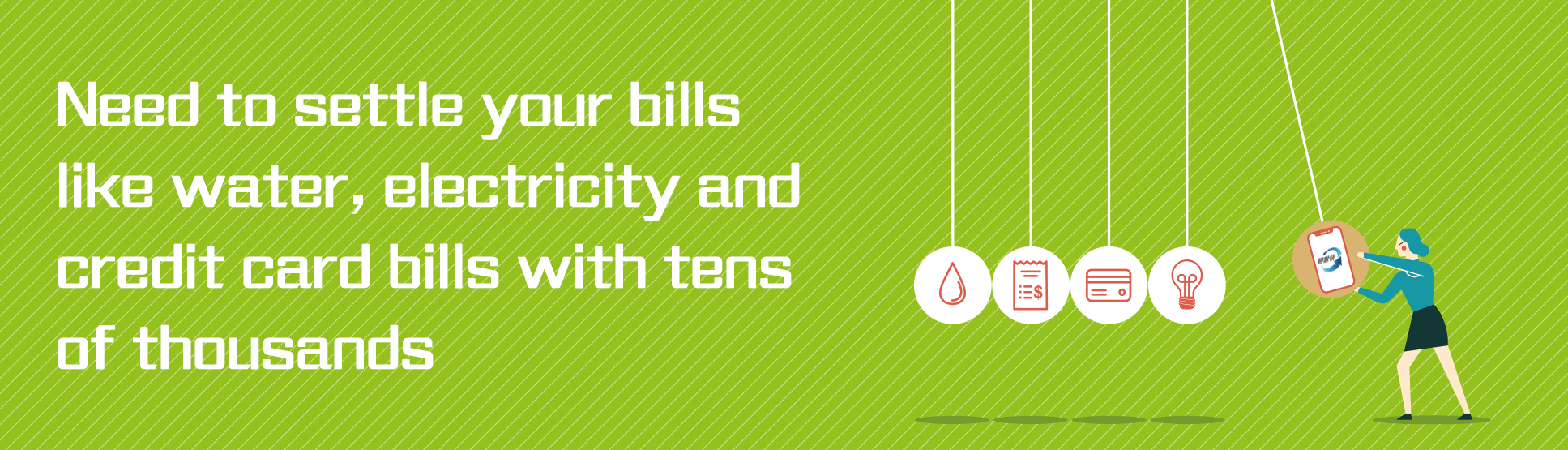
Need to the settle bills due right away?
To settle your bills like water and electricity, simply scan the QR codes to complete the process. Even credit card bills with tens of thousands dollars can be settled with the “Bill Payment” function instantly at ease.

|
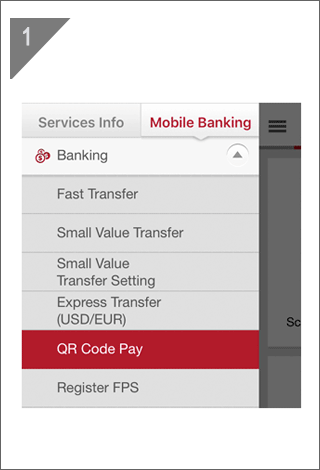 |
|||||||||||||||||||

|
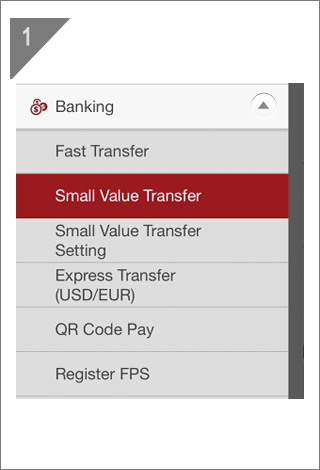 |
|||||||||||

|
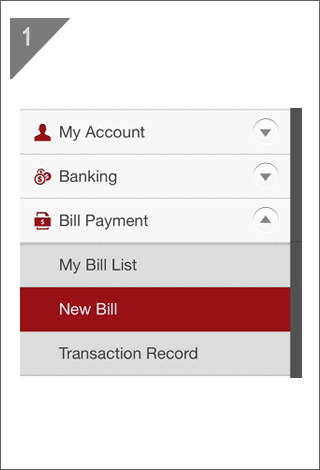 |
|||||||||||||

- For the details of Two-factor Authentication and Security Device, please visit www.ncb.com.hk/security.
(To apply for a security device, please call Customer Service Hotline at (852) 2622 2633 and the security device will be mailed to your correspondence address registered with the Bank.) - For the details of Mobile Token, please visit www.ncb.com.hk/1/etoken.
- Settle the premium
- Limit setting
- Encounter difficulty when logging in to Mobile/Internet Banking? Click here to view the FAQs.
For the details of QR Code Pay and Small Value Transfer services, please visit www.ncb.com.hk/etransfer.
Customer Service Hotline: (852) 2622 2633
General Terms:
- The Bank reserves the right to amend, suspend or terminate the above products, services and offers and to amend relevant terms at any time at its sole discretion.
- The above products, services and offers are subject to the relevant terms. For details, please refer to the relevant promotion materials or contact the staff of the Bank.
- In case of any dispute, the decision of the Bank shall be final.
- Should there be any discrepancy between the Chinese and English versions of this web page, the Chinese version shall prevail.