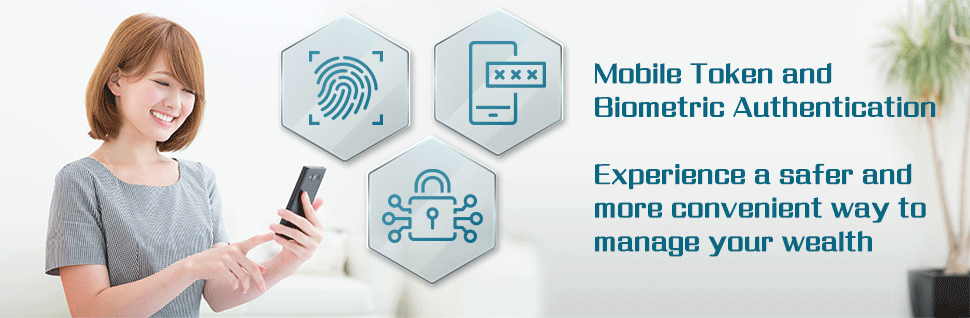
|
|
Mobile Token
|
"Mobile Token" is a new embedded feature in the NCB Mobile App. It is a type of method to conduct "Two-factor Authentication" without the need of carrying a physical Security Device. Once activated, you simply need to enter your Mobile Token passcode to experience mobile banking services safely in anytime and anywhere. In the meanwhile, you can obtain Login/Security Code to log on to Internet Banking safely. Besides, you can also use "Mobile Token" to generate a one-time "Security Code"/"Transaction Confirmation Code" to confirm "designated transactions"* via internet banking with extra protection for your accounts and transactions.
|
|
Biometric Authentication
|
Biometric Authentication is a feature tied in with Mobile Token, allowing you to log on to Mobile Banking and confirm transactions simply via Fingerprint or Face ID for authentication. You can register "Biometric Authentication" on your mobile device for the following services when you activate the "Mobile Token":
- Log in Mobile Banking
- Use the "Mobile Token" to confirm designated Mobile Banking transactions
- Enable the "Mobile Token" to generate a one-time "Security Code"/"Transaction Confirmation Code" to confirm "designated transactions"* via internet banking
* "Designated transactions" include third-party beneficiary’s account registration, bill payments to designated merchants, increasing transaction limit, e-Cheque/casher’s order issuance, other designated transactions etc. For details, please visit www.ncb.com.hk/1/etoken.
|
|
|

Mobile Token is an embedded feature of NCB Mobile App. Upon the activation of Mobile Token with a designated mobile device ("mobile phone"), you can use it immediately without bringing along the physical security device. In addition to Mobile Token passcode, Mobile Token also supports Biometric Authentication, giving you a simple and convenient experience.
+
Are there any charges for Mobile Token?
No. You can activate and use Mobile Token via Mobile Banking for free.
+
When will Mobile Token be used?
You can use Mobile Token to generate one-time "Security Code"/ "Transaction Confirmation Code" for confirming the designated transactions on Internet Banking or Mobile Banking.
Note: You must have a valid mobile phone number and email address registered with the Bank in order to receive specified transaction notifications.
+
How can I generate one-time "Security Code" or "Transaction Confirmation Code" using Mobile Token?
- To conduct the designated transactions on Mobile Banking, Mobile Token will be used automatically, please follow the instructions to complete the transaction.
- To conduct the designated transactions on Personal Internet Banking, please follow the instructions shown on the Internet Banking screen to select the one-time Security Code types, then enter the transaction information (if applicable) and use the Biometric Authentication or enter the Mobile Token passcode to confirm. The one-time Security Code will be shown on Mobile Token and please enter it on Personal Internet Banking to confirm the transaction.
+
Can I activate Mobile Token on different mobile phones?
You can only activate Mobile Token on one mobile phone.
+
How can I switch my Mobile Token to a new mobile phone?
Before discarding your mobile phone, you must suspend the Mobile Token. You can also switch the Mobile Token from your old mobile phone to the new one. Please download NCB Mobile App on your new mobile phone first and then select "Reset Mobile Token". After resetting Mobile Token, the previous Mobile Token will be suspended immediately.
We also recommend that you reset your old mobile phone to factory settings after suspending the Mobile Token.
+
I have activated Mobile Token on Mobile Banking. Can the existing Security Device still be used?
No. Upon the successful activation of Mobile Token, your existing physical Security Device will be suspended immediately.
Note: Please keep your Security Device properly if necessary. You can reactivate your Security Device via "Setting > Security Setting > Reactivate the Security Device" on Internet Banking within a year upon the suspension of the Security Device. You can return the physical Security Device in person by visiting any of our branches, if necessary. Once you reactivate your Security Device, your Mobile Token will be suspended immediately.
+
What should I do if my Mobile Token was locked owing to incorrect one-time Security Code /Transaction
Confirmation Code entered for consecutive times?
You can tap "Left Menu > Setting > Mobile Token Setting > Reset Mobile Token" on Mobile Banking and follow the instructions to reset the Mobile Token.
+
What should I do if I forgot my Mobile Token passcode?
You can tap "Left Menu > Setting > Mobile Token Setting > Reset Mobile Token" on Mobile Banking and follow the instructions to reset your Mobile Token.
+
How can I change my Mobile Token passcode?
You can tap "Left Menu > Setting > Mobile Token Setting > Reset Mobile Token" on Mobile Banking and follow the instructions to reset your Mobile Token passcode.
+
Can I suspend my Mobile Token anytime?
Yes. You can tap "Left Menu > Setting > Mobile Token Setting > Suspend Mobile Token" on Mobile Banking and follow the instructions to suspend the Mobile Token.
If the mobile phone is lost or damaged, you can call our Customer Service Hotline (852) 2622 2633 or visit any of our branches to suspend the Mobile Token.
+
What should I do if my mobile phone with Mobile Token activated is lost or stolen?
You can use other mobile phone to log in to Mobile Banking with your Internet Banking No./User Name and password, tap "Left Menu > Setting > Mobile Token Setting > Suspend Mobile Token" and follow the instructions to suspend the Mobile Token or Contact our Customer Service Hotline (852) 2622 2633 or visit our branches to suspend the Mobile Token.
Note: Do not use the mobile phones of other persons to log in to Mobile Banking.
+
Is any network connection required on my mobile phone in order to use Mobile Token?
When you activate Mobile Token, the network connection is required. After the activation, you can generate one-time Security Code or Transaction Confirmation Code without the network connection. For security reasons, you need to connect your mobile phone to the network after a designated times or a period of time defined by the Bank in order to keep using the Mobile Token.

+
How to activate Biometric Authentication?
After logging in to Mobile Banking, tap "Left Menu > Setting > Mobile Token Setting > Enable Biometric Authentication Login and Use Mobile Token" and select to enable Biometric Authentication.
+
Can I enable Biometric Authentication on the mobile phone that has not activated Mobile Token?
Since the Biometric Authentication function is tied in with Mobile Token, you must activate Mobile Token before enabling the Biometric Authentication service.
+
What should I do if my mobile phone with Biometric Authentication enabled is lost or stolen?
Please call our customer service representative immediately at 2622-2633 if your mobile phone with Biometric Authentication enabled is lost or stolen. We will suspend your Mobile Token and the Biometric Authentication service to prevent unauthorized access.
+
I logged in to Mobile Banking using Biometric Authentication. Is there anything I need to note when
conducting designated transactions?
You must enter the Internet Banking password ro proceed the transaction (entre once only under the same login session) and complete the designated transactions with the two-factor authentication.

+
If I fail to log in using the Fingerprint Authentication for multiple times, will my Mobile Banking
be suspended?
Your Mobile Banking will not be suspended. However, your mobile phone may be locked, depending on the mobile phone model.
+
Will my fingerprint stored in the Bank?
Fingerprint Authentication is performed by interfacing with the fingerprint authentication module of the mobile phone. The Bank does not store your fingerprint. If you have registered Fingerprint Authentication, your fingerprint will be continuously stored on your mobile phone after disabling Fingerprint Authentication or suspending Mobile Token. You may consider cancelling the data at your decision. Please refer to the Terms and Conditions for use of Biometric Authentication for Mobile Banking for details.
+
I have multiple fingerprints registered on my mobile phone.Can any of them be used to log in to Mobile
Banking and use Mobile Token?
After you register the Fingerprint Authentication, any of the fingerprints stored on your mobile phone can be used to log in to Mobile Banking and use the Mobile Token. Please ensure that only your fingerprints are stored on your mobile phone and keep the security passcode of the mobile phone used for the fingerprints registration confidential. For security reasons, please do not register the fingerprint(s) of other person(s) on your mobile phone or use jailbroken or rooted mobile phone. Please refer to the relevant Terms and Conditions and security information of for details.
+
Can I use Fingerprint Authentication if I change the fingerprint record(s) on my mobile phone?
If you change the fingerprint record(s) (e.g. add and/or delete fingerprint) on your mobile phone, you are required to log in to Mobile Banking with Internet Banking No./User Name and password, then reset Mobile Token.
+
Why did my Fingerprint Authentication become invalid?
The reasons of your Fingerprint Authentication became invalid include:
Your Internet Banking account was cancelled or temporarily suspended owing to incorrect password entered for consecutive times;
You have activated Mobile Token on other mobile phone;
The fingerprint record on your mobile phone was changed; or Fingerprint Authentication or Mobile Token was suspended.
+
How many fingerprint(s) I can register for logging in to Mobile Banking and using Mobile Token?
It depends on the number of fingerprint(s) that can be stored on your mobile phone. For security reasons, please do not register the fingerprint(s) of other person(s) on your mobile phone or use jailbroken or rooted mobile phone. Please refer to the relevant Terms and Conditions and security information for details.
+
How to enable/disable Biometric Authentication for login and Mobile Security Code generation?
You can enable or disable this setting by tapping "Left Menu > Setting > Mobile Token Setting > Enable Biometric Authentication Login and Use Mobile Token" in Mobile Banking.

+
If I fail to log in using Face ID Authentication for multiple times, will my Mobile Banking be suspended?
Your Mobile Banking will not be suspended. However, your mobile phone may be locked, depending on the mobile phone model.
+
Will my facial map stored in the Bank?
Face ID Authentication is performed by interfacing with the Face ID authentication module of the mobile phone. The Bank does not store your facial map. If you have registered "Face ID Authentication, your facial map will be continuously stored on your mobile phone after disabling Face ID Authentication or suspending Mobile Token. You may consider cancelling the data at your decision. Please refer to the Terms and Conditions for use of Biometric Authentication for Mobile Banking for details.
+
Can I use Face ID Authentication if I change the facial record(s) on my mobile phone?
If you change the Face ID record(s) on your mobile phone, you are required to log in to Mobile Banking with Internet Banking No./User Name and password, then reset Mobile Token.
+
Why did my Face ID Authentication become invalid?
The reasons of your Face ID Authentication became invalid include:
Your Internet Banking account was cancelled or temporarily suspended owing to incorrect password entered for consecutive times;
You have activated Mobile Token on other mobile phone;
The Face ID record on your mobile phone was changed; or Face ID Authentication or Mobile Token was suspended.
+
Should I enable Face ID Authentication if I have similar-looking siblings or I am an adolescent?
- You must not use Biometric Authentication if you have reasonable belief that other persons may share identical or very similar biometric credential(s) of you or your biometric credential(s) can be easily compromised. For example, you must not use facial recognition for authentication purpose if you have identical twin or triplet siblings.
- You must not use Biometric Authentication if your biometric credential(s) are or will be undergoing rapid development or change. For example, you must not use facial recognition for authentication purpose if you are an adolescent with facial features undergoing rapid development.
|
|
Operating system requirements and compatible mobile device
|
| Mobile Token |
iOS |
Android |
| Operating System |
Personal Customers |
Personal Customers |
| iOS 9.0 or above |
Android 6.0 or above |
Support Samsung, Huawei, Xiaomi, LG, Sony, Google, Nokia, Asus, Oppo*, HTC and Vivo mobile devices
*Only applicable to the below Oppo devices:
- Reno 10X Zoom Overseas Version (CPH1919)
- Reno Z Overseas Version (CPH1979)
- F11 Overseas Version (CPH1911)
- Reno 10X Mainland Version (PCCM00)
- Reno 2 Mainland Version (PCKM00)
- Reno Mainland Version (PCAM00)
- A11x Mainland Version (PCHM30)
- A9 Mainland Version (PCAM10)
|
| Biometric Authentication |
- Fingerprint (iPhone 5s or higher)
- Face ID (iPhone X, iOS 11.0 or above)
|
- Fingerprint (Depending on the availability of fingerprint recognition function of the mobile devices)
|
|
Points to Note for "Mobile Token":
- For security reasons, customer can only activate "Mobile Token" on one mobile device.
- For personal customers, upon successfully activation of "Mobile Token", the "Security Device" (if any) will be suspended. For reactivation of "Security Device", customers are required to suspend the "Mobile Token" on your mobile device.
- Not applicable to Corporate customers.
- When you activate or suspend Mobile Token, your login setting of Personal Internet Banking with two-factor authentication will be deactivated immediately. You will need to reactivate by selecting "Setting > Security Setting > Login Setting" from the menu via Personal Internet Banking.
- Please keep your mobile device that has activated "Mobile Token" function in a safe and secure place. In case of loss or damage, please suspend the "Mobile Token" and contact us immediately.
Terms and Conditions of NCB Mobile Application, Use of Mobile Token and Biometric Authentication, please visit www.ncb.com.hk/1/etoken。
Search "NCB" in  #and download the NCB Mobile App now! #and download the NCB Mobile App now!
#Apple and the Apple logo are the trademarks of Apple Inc, registered in the U.S. and other countries. App Store is a service mark of Apple Inc.. Android, Google Play, and the Google Play logo are the trademarks of Google Inc..
|
 |